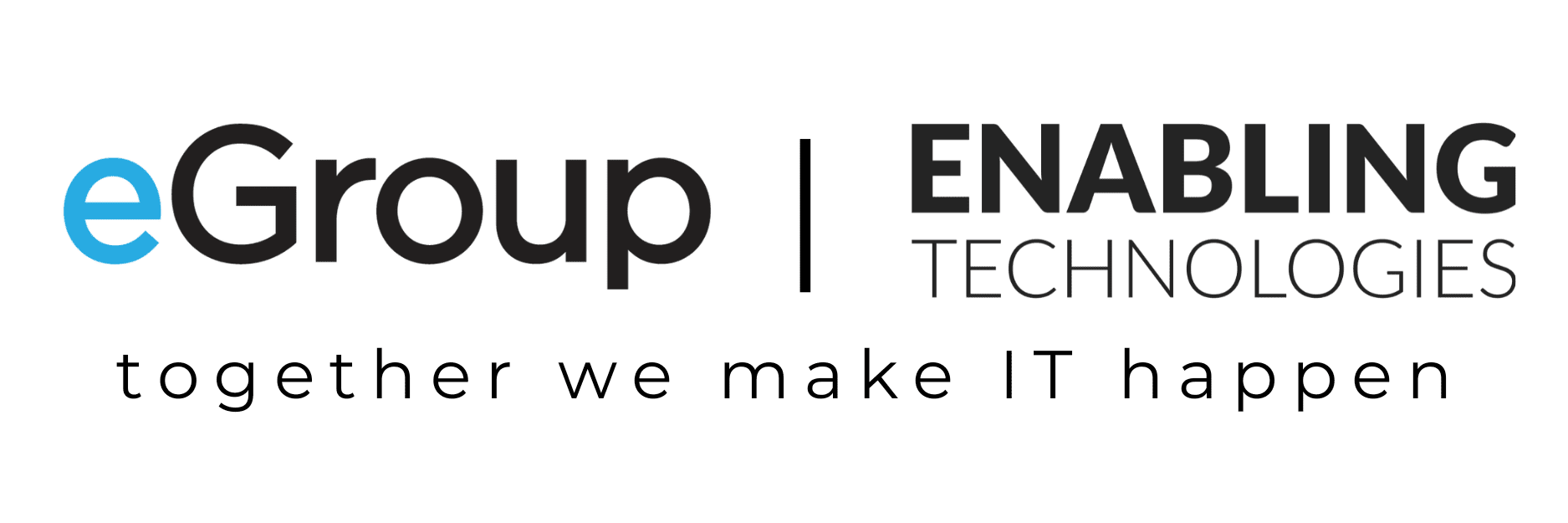As you can see, these capabilities can add many more layers to the onion to detect and prevent misuse of data by authenticated users, whether malicious or accidental. It can help get control of any shadow IT usage and provide valuable insight as to how people are using systems and data overall so your risk posture can continuously be improved. These policies, labels, and controls can be applied across the data in your tenant so that enforcement and visibility are managed in one place for the entire environment.
Implementing all that I described above is challenging for any organization. It will require commitment across all areas: executive, legal, human resources, finance, compliance, operations, sales, and on and on. Everyone will be impacted. The data needs to be understood and prioritized to get a project like this started. Many times it is easiest to start putting some controls around email or specific departmental files first (start with the “crown jewels” that everyone can agree on) and work up from there. Automation of labeling is really the way to go if you can get the buy-in for it. Asking people to do this manually is a hard change to have them accept, and the accuracy and completeness of manual labeling is usually questionable.
Compliance standards evolve and more privacy laws are enacted every year. Having automated controls in place will make it easier to comply and reduce the cost of maintaining compliance (and the likelihood of being fined for noncompliance). Plus, the reduction in the likelihood or severity of a breach is real and should be highlighted to your stakeholders