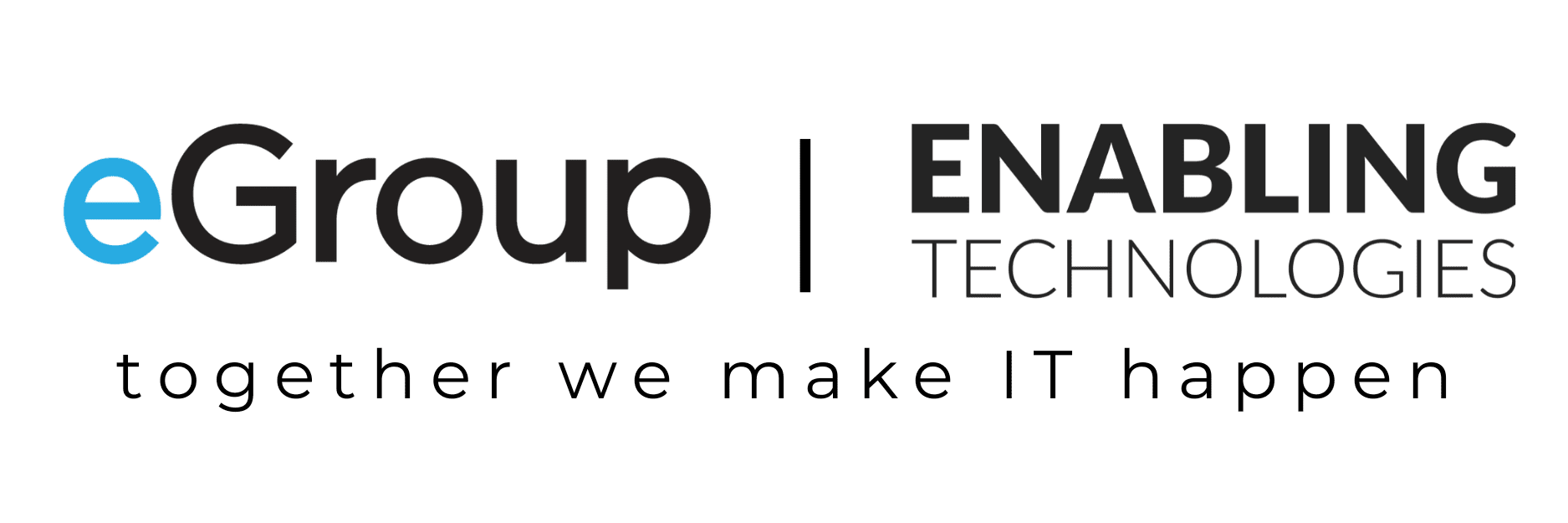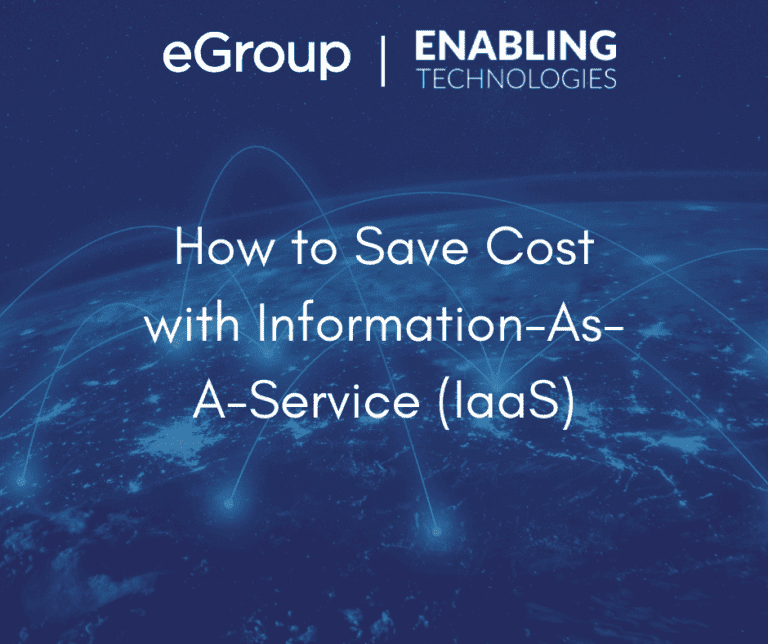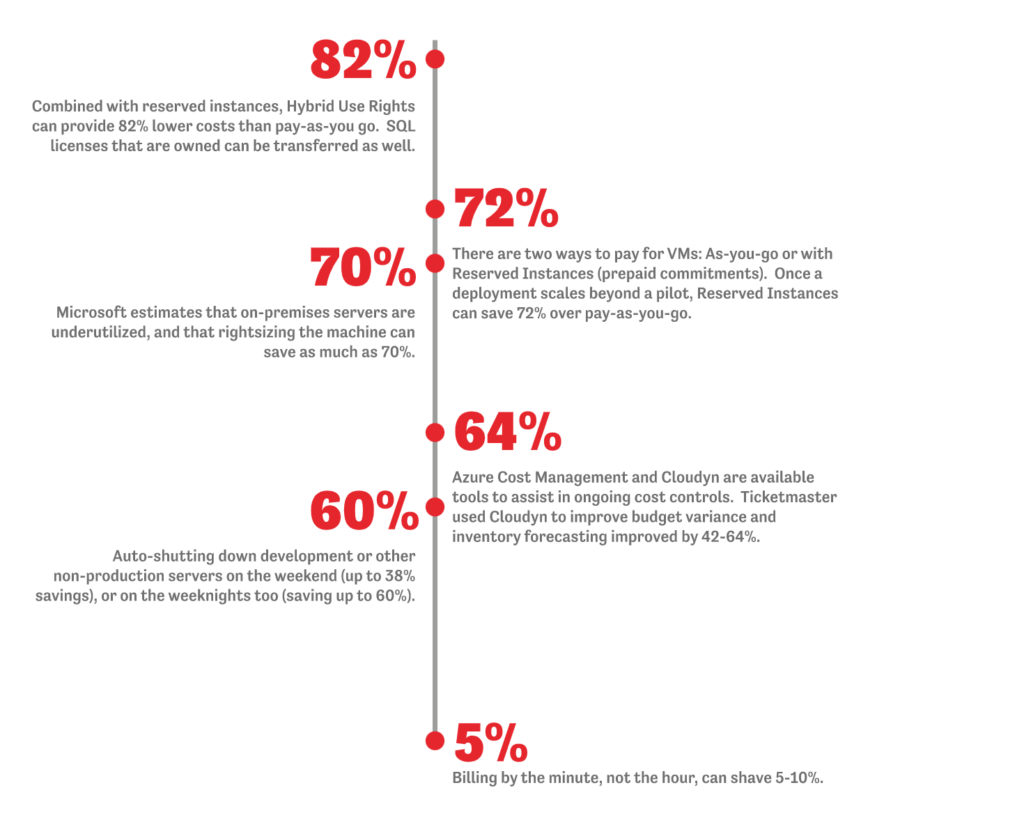Even if you take all of the precautions outlined here, it’ll be cost effective to lift and shift only a small percentage of applications. Microsoft’s own transition of thousands of their own applications is shown below. 45% of their machines, in total, went to PaaS and IaaS, whereas retiring or eliminating duplications was possible for a significant 30%. In summary, use SaaS and PaaS when you can, IaaS when you must, and in advantageous cases like Disaster Recovery.