Our team has helped millions of users successfully migrate with our Microsoft 365 migration services. Our success in helping businesses migrate from on-premises, third-party providers, Google, and legacy platforms is focused on the end-user experience. By thoughtfully evaluating technical requirements, planning and executing migrations, and developing end-user training plans, we’ve helped organizations achieve greater success with their cloud migrations.
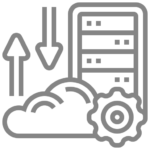
Leverage our experience to get your migration right the first time. We offer full migration services from a variety of locations to:
From small businesses to enterprise-level organizations, we understand what it means to be secure and productive. Your business needs and goals are what make your organization unique.


We partner with Microsoft at the highest level. This enables us to provide:
Whether you are new to Microsoft 365 solutions or looking to enhance your current services with new capabilities, we “meet you where you are” to help you understand the vision, value, and costs of adopting the Microsoft Productivity Cloud. During this engagement, we will work with your business and technical leaders to develop actionable plans for the following areas:

Connect with our experts to start developing your Modern Workplace Roadmap today!