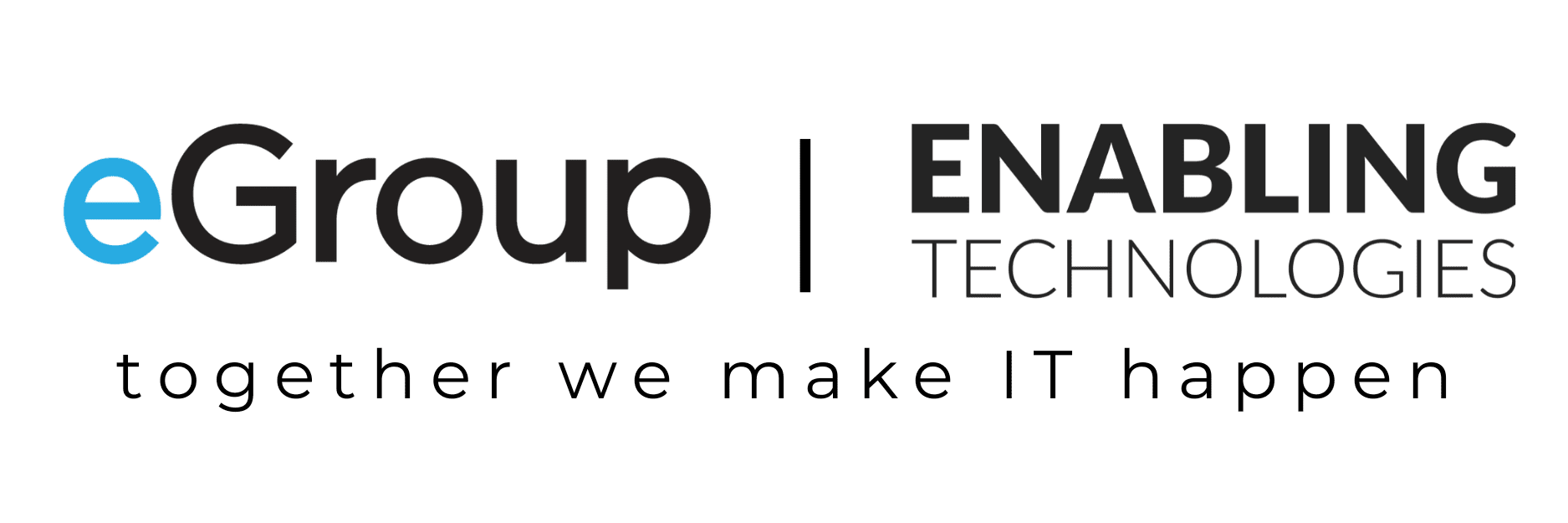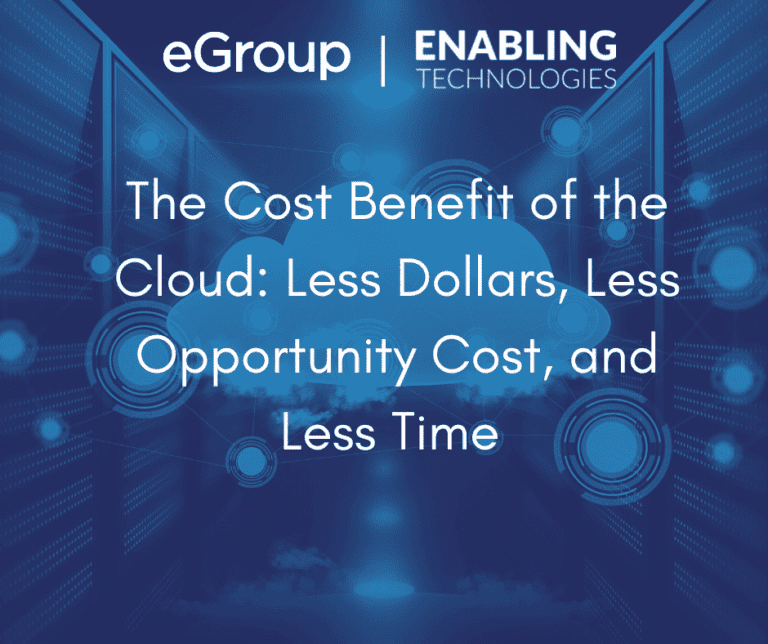You can slow your headcount growth across the board – Hiring people is hard, and retaining people is sometimes harder. Cloud technologies allow the same team you have today to do more and engage with people outside of IT to solve problems and build solutions with the tools you already have. That saves everyone time.
How you use your time changes (for the better) – Moving to the cloud changed the way that people in the technology group spent their time. Much less on day-to-day issues and troubleshooting, but much more on planning, understanding cost, new features, and figuring out how to best make use of all the functionality offered. We would still use partners extensively to augment specialized functions and provide deep technical and product expertise, but the staff was able to broaden their skill sets and focus on delivering value rather than simply uptime.